Right click on the machine to reveal its menu.
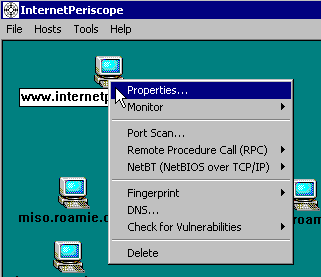
Click on the "Delete" menu item to delete the host.
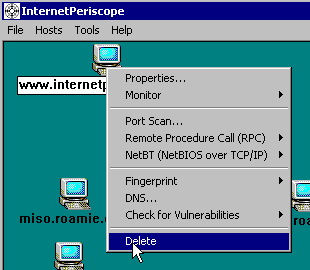
When asked to confirm the deletion, click on the "Yes" button.
If you no longer need to monitor or analyze one of the machines that is displayed in the console, do the following:
Right click on the machine to reveal its menu.
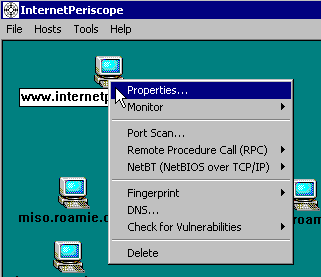
Click on the "Delete" menu item to delete the host.
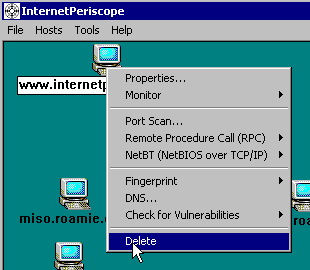
When asked to confirm the deletion, click on the "Yes" button.